And that leads me to one of the most rewarding things in live: sharing simple solutions. Like the next one. Typically one that probably dozens, no hundreds, of NAV pro’s and user know about and at the same time numerous people have never been aware of.
Years ago when working as testers on the NAV localization team (GDL) at Microsoft we were discussing how we could make our live, i.e. bug reporting, easier. Especially retyping all those lengthy error messages. OK, you could make a screen shot, but then you could not query on the text! So typing seemed the only option. None of us experienced NAV users did know a better option. But it was so simple and we never knew.[:S]
“Just C&P”, our new team member, just over from Redmond, said. Well he didn’t say C&P, but that’s how I got to call it. C&P – copy and paste. Copy and paste? Copy and paste what? “The error message”, he said. We still did not grasp this simple action. “Well if the message window is up front you simple press Ctrl+C and then paste the text into your bug report.”
It is that simple like this:
—————————
Microsoft Dynamics NAV Classic
—————————
This is the demonstration company CRONUS International Ltd.
You can try out program features on the data in the demonstration company before using the features with your real data.
The program has set the work date to 27-01-11.
To close the demonstration company and set up a new company, click File, Company, New.
To open an existing company, click File, Company, Open.
—————————
OK
—————————
Have fun!




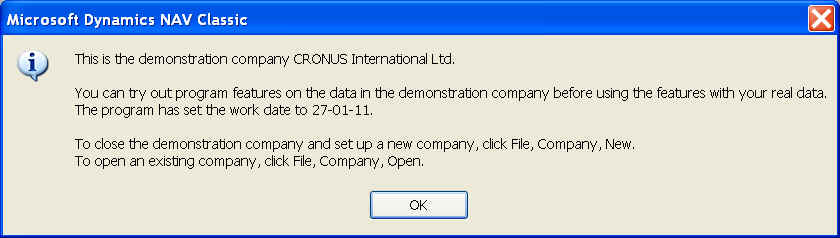
Thanx Viktoras for expressing your happiness. It was the same experience I had and I am more or less reliving it through yours 🙂
Laugh! It is exactly the same experience I had.