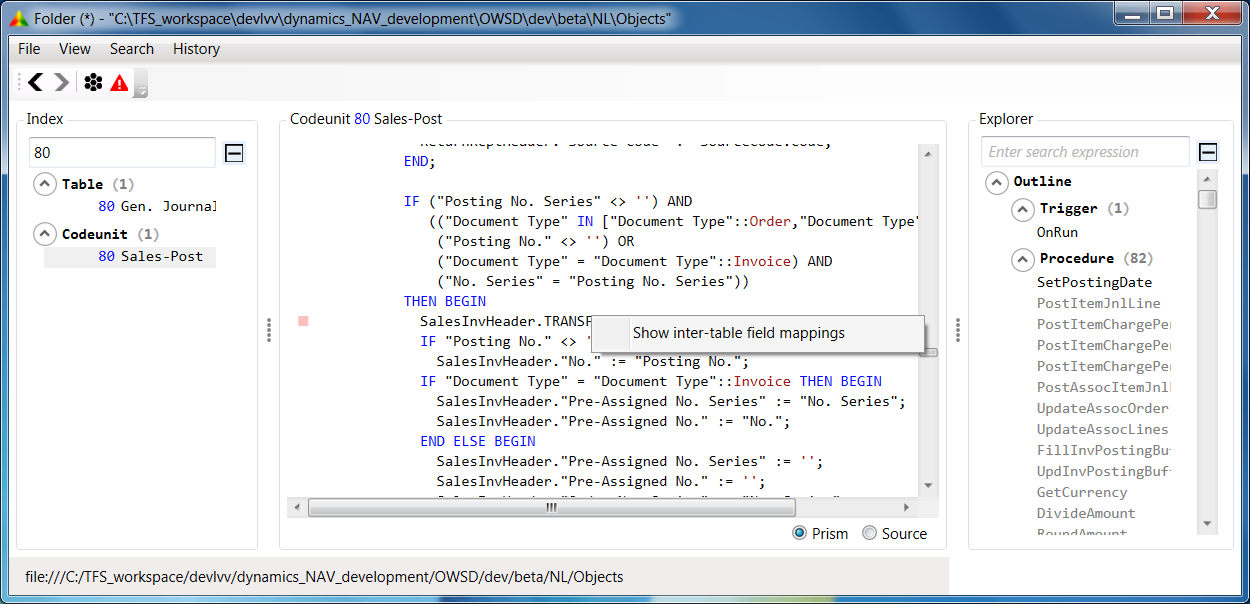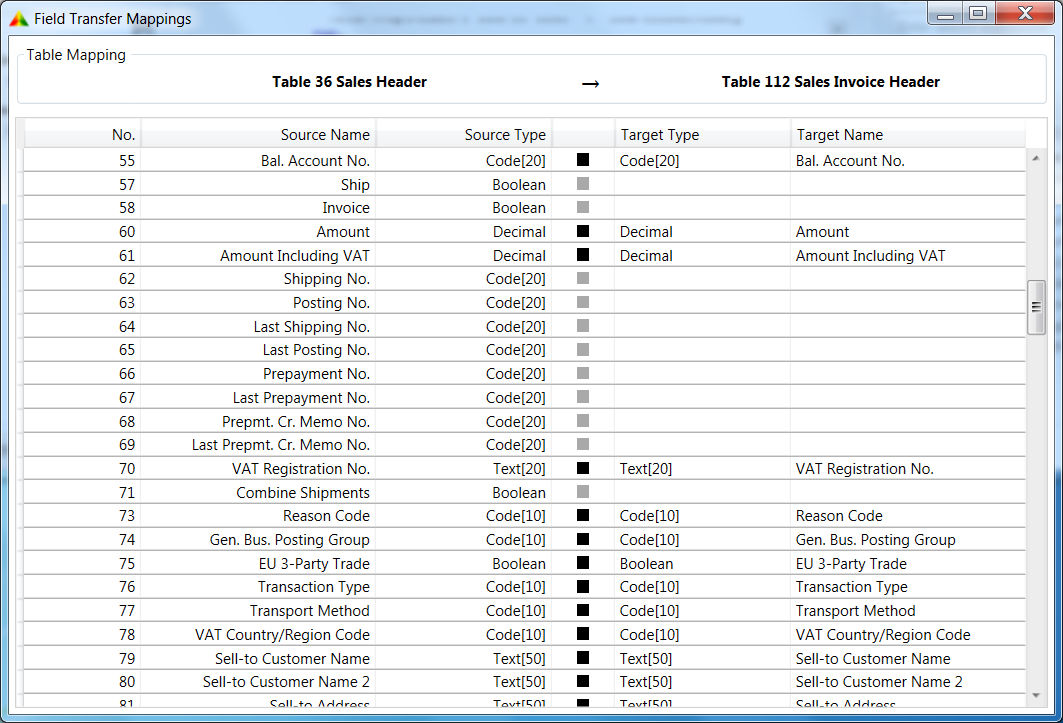For about 2 years I have been using Statical Prism on and off, depending on the type of project I am working on, as in some cases I have the availability over IDYN’s Object Manager (OMA). With NAV 2016 and a license update Statical Prism is in focus again.
For those who do not know Statical Prism (yet) … shame on you [8-|] … I mean … it’s a simple and efficient where used tool. Or as Vjeko puts it: “… it’s a tool that reads your text object file, and then allows you to analyze the objects and the code, and to find object usages (where used)“.
No big installations, no additional big data repositories needed if you, for example, are, like me, already making use of a source code management system like Team Foundation or GIT with local workspaces.
The interface is simple and in general very intuitive, nevertheless, there are always features that are somewhat obscured by other possibilities or, as often, by the restricted view of the user (yes, moi).
TRANSFERFIELDS
This week, triggered by some feedback I gave on the tool, I learned a very nice feature regarding TRANSFERFIELDS. Right clicking on any TRANSFERFIELDS statement will allow you to select Show inter-table field mappings …
…which will give an overview of what fields will be copied from the one table (left) to the other (right).
Wow, simple, but very useful. Great, guys.
BTW: clicking on many other code parts like system functions, variables or parameters, leads you to more background info, either within Statical Prism or outside on msdn.
Community Edition (CE)
Not sure if this tool will make sense to you? Download the Community Edition from mibuso.com and play with it.