Digging myself into the new features in NAV 2015 I was referencing the Help and found myself looking at default page. My first thought was: Isn’t there any help for this field?
So I returned to the page and selected the upper left dropdown arrow (forgotten the term for it), Help, Microsoft Dynamkics NAV Help to see if there wasn’t any help for the page. Nope. Same topic shown.
Now looking a bit more closely I saw I wasn’t looking at 2015 help at all.
Didn’t I install the NAV 2015 Help Server?
Well, apparently I had and it was running also.
But … it was running on the same port as the NAV 2013 R2 Help Server: 49000. My recent installation of both NAV 2013 R2 and NAV 2015 came to mind. I had set different ports for the service tier, but had totally neglected the Help Server and thus had both set on the same port. (Note that there as a useful post on this by my fellow MVP Saurav Dhyani.)
Piece of cake to change the port, I thought. Well, now looking in retrospect, it is, but it took me some while before I got it running and even spammed one of my former MS colleagues with it. Once more my apology for that. [:$]
I guess you figured out that I knew the Help Server as an IIS service. But not being a regular user of the IIS Manager, it’s like “wow, there is a lot to configure”. Surely if you only look at the middle pane (Feature View) and start browsing around there. Don’t, I can tell you now.
Have a look at the right pane and click on Bindings …. Now writing this I can’t recall anymore how I got to click on that; nevertheless, that’s where to go.
I added a binding for port 48000, deleted the one for 49000 (and left that to the Help Server for NAV 2013 R2) and (re)started the service.
Time to return to NAV 2015 and … No, no, not yet. As the referencing of the help is handled by the service tier there another thing to do.
Stop service, change the Help Server Port to the right one, i.e. 48000 in our case, and restart the service.
Back to my NAV 2015 windows client and click F1 again.
………. Shooot. Should have thought of this. At least should have better read Saurav’s post.
There is a third part in this: the user settings the be found in ClientUserSettings.config which typically resides in C:\Users\<user>\AppData\Roaming\Microsoft\Microsoft Dynamics NAV\80.
Change 49000 to 48000, save, restart my NAV 2015 windows client, and click F1.




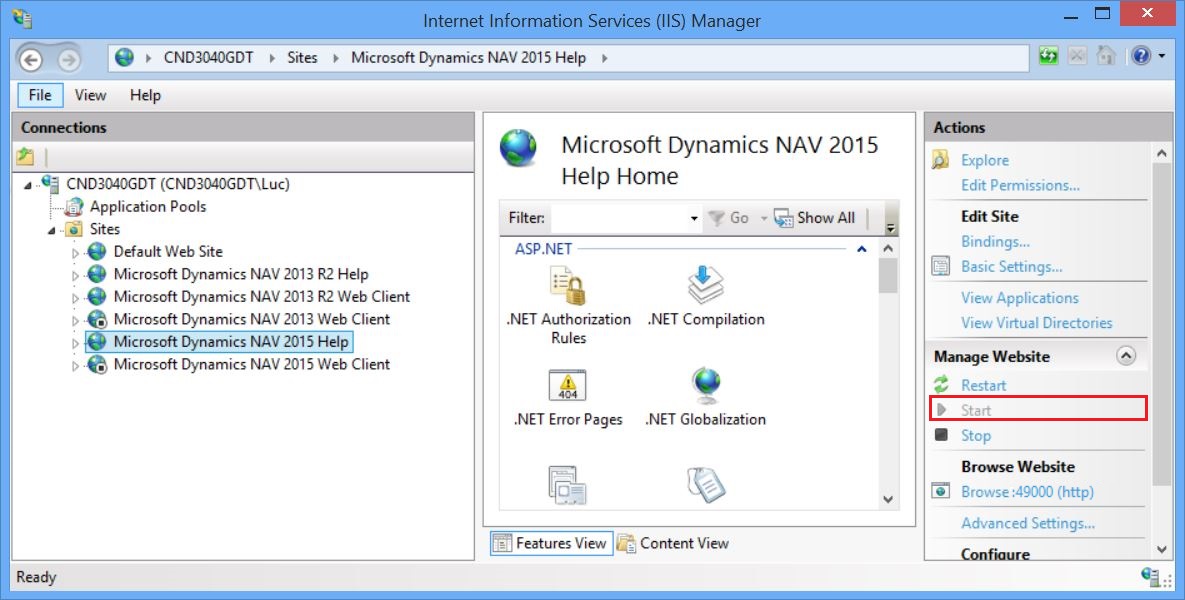
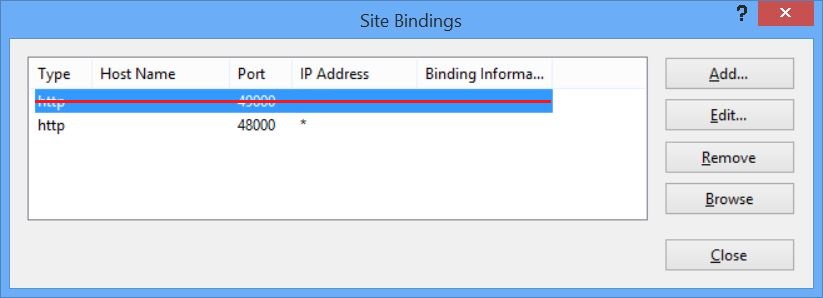
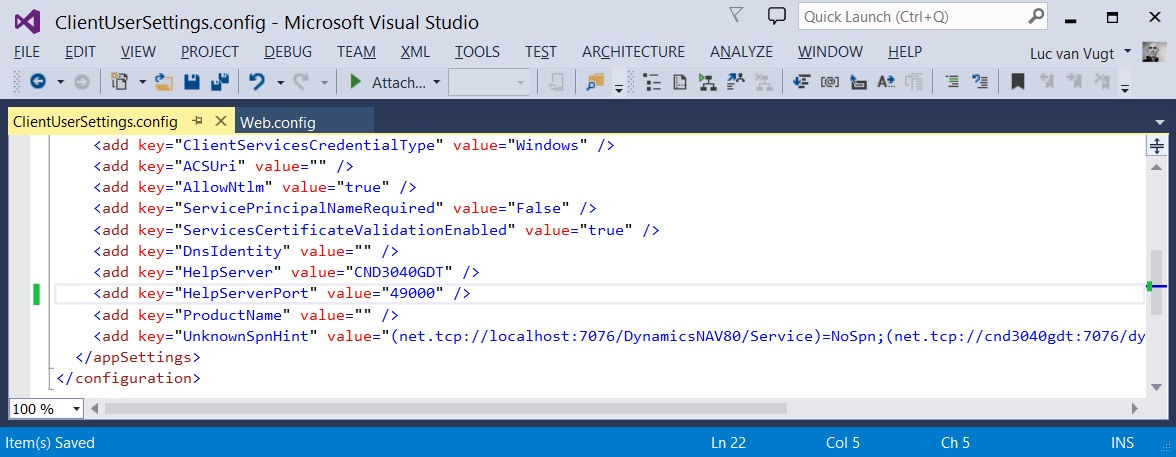
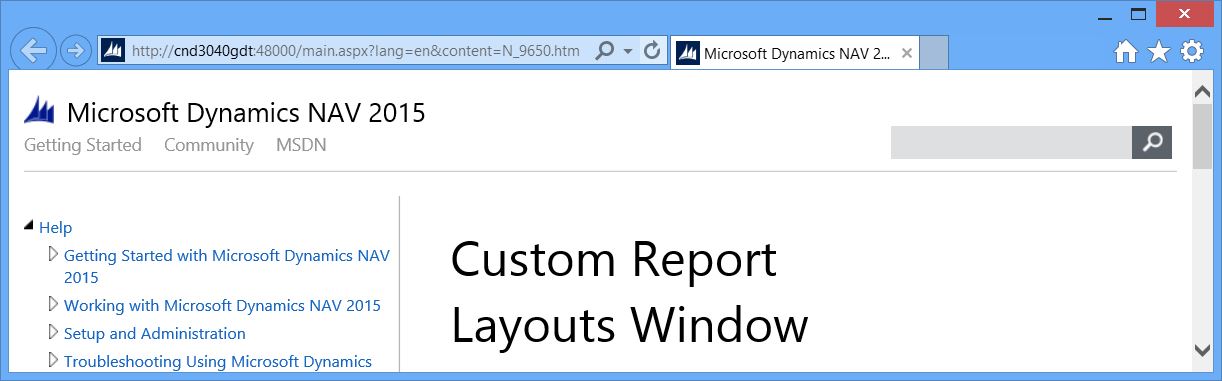
Thanx to Arend-Jan Kauffmann have a look at this useful addition: kauffmann.nl/…/nav-web-client-and-help-server-side-by-side